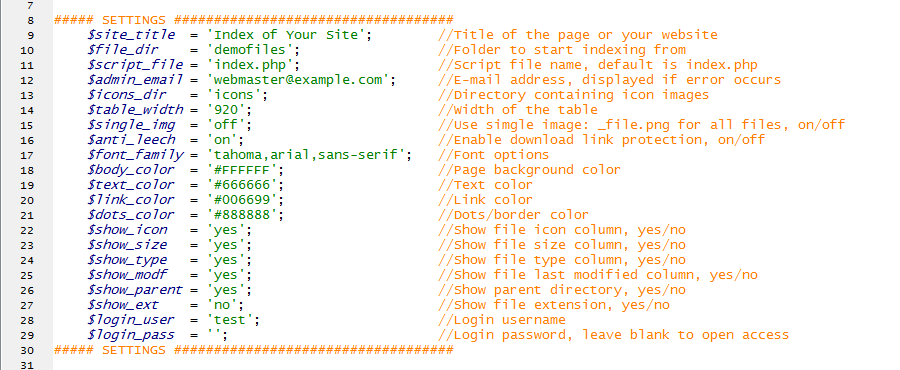|
|
|
|
|
|
PHP Directory Explorer is a directory indexing script written in PHP which indexes all folders, sub-folders, and files within a directory with style and simplicity.
Whether you have a website or not, you can use PHP Directory Explorer any way you like. You may offer files to your visitors or you may restrict access with a username and a password. It is easily configurable and can be installed within minutes. Customizing is also easy and this documentation explains how to customize and install the script.
|
|
|
- Index folders and files
- Sort files and folders with one click
- Download link protection
- Easily customizable layout
- Password protection
|
|
|
This script requires the following and they are already available in almost every web server.
- Platform: Linux or Windows
- Server: PHP4+ Supported
- Browser: All Major Browsers
|
|
|
Open index.php with a text editor and you'll find the following lines of codes:
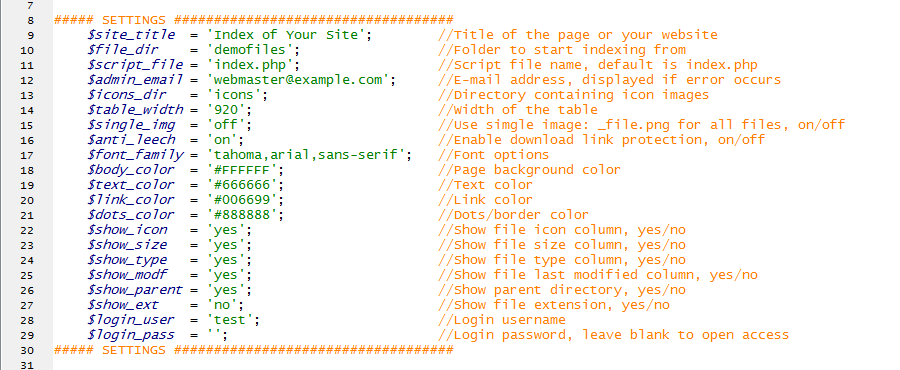
Explanations are given in the file but if you need to know more, here are detailed explanations with examples/options:
- $site_title: Displayed at the top of the page.
Examples: Index of John Doe, Legal Documents, My Pictures Folder
- $file_dir: Folder where all files are stored in.
Examples: demofiles, files/documents
- $script_file: Name of the file containing the codes.
Examples: index.php, download.php, files.php
- $admin_email: Email address of the administrator that is displayed if error occurs.
Examples: yourname@yourdomain
- $icons_dir: Folder where icon files are stored.
Examples: icons, images/icons
- $table_width: Width of the table or container.
Examples: 920, 720, 1440
- $single_img: Display one icon file for all file formats. If turned off, files will need icons based on their file extensions.
Options: on, off
- $anti_leech: Hide actual file location, so all files are passed through the script.
Options: on, off
- $font_family: List of fonts used for display. If one is unavailable on the end-user's computer, the next one is used.
Examples: tahoma, arial, cambria, serif
- $body_color: Background color based on hexadecimal format or name.
Examples: #FFFFFF, #000000, #FF9900, Red, Blue, Green
- $text_color: Text color based on hexadecimal format or name.
Examples: #000000, White, FireBrick
- $link_color: Link color based on hexadecimal format or name.
Examples: Blue, #FF9900
- $dots_color: Color of horizontal line / dots.
Examples: #888888, #FFFFFF, #000000, #444444, #CCCCCC
- $show_icon: Show or hide icon files for each file and folder.
Options: yes, no
- $show_size: Show size for each file.
Options: yes, no
- $show_type: Show the file type.
Options: yes, no
- $show_modf: Show when the file or folder was last modified.
Options: yes, no
- $show_parent: Show a link to the parent folder
Options: yes, no
- $show_ext: Show file extension for filenames
Options: yes, no
- $login_user: Your username for password protection
Examples: root, yourname
- $login_pass: Your password. Leave it blank to disable password protection
Examples: p@55w0rd, QkRL59X1
No matter what the layout of your website is, you can always customize PHP Directory Explorer to match it or to match your preference.
|
|
|
Installation is not difficult and will probably not take more than a few minutes.
Step 1:
Customize index.php file as explained in the section above.
Step 2:
Upload all folders and files to your web server.
Step 3:
Now access the script from http://your-domain/path-to/index.php.
Summary:
Step 1: Customize settings in index.php
Step 2: Upload files
Step 3: Access the script
|
|
|
Version 1.3:
- Fixed: Important security issue
- Added: New file icon set of 46
Version 1.2:
- Fixed: Issue with header
- Fixed: Icon files
Version 1.1:
- Added: Link to parent directory
- Added: Password protection
- Added: Hiding file extension
- Added: More file icons
- Fixed: Sub-folder default order
- Fixed: Download with Internet Explorer
- Fixed: Download file type/header
- Fixed: Error messages
- Deleted: iFrame technique
Version 1.0:
- Initial stable release
|
|
|
Once again, thank you so much for purchasing this item. As we said at the beginning, we would be glad to help you if you have any questions relating to this item. No guarantees, but we will do my best to assist.
Mafiatic
|
|
 PHP Directory Explorer Documentation v1.3
PHP Directory Explorer Documentation v1.3